Fresh Windows 10 install Getting Ready stuck at 60% 70% 80%
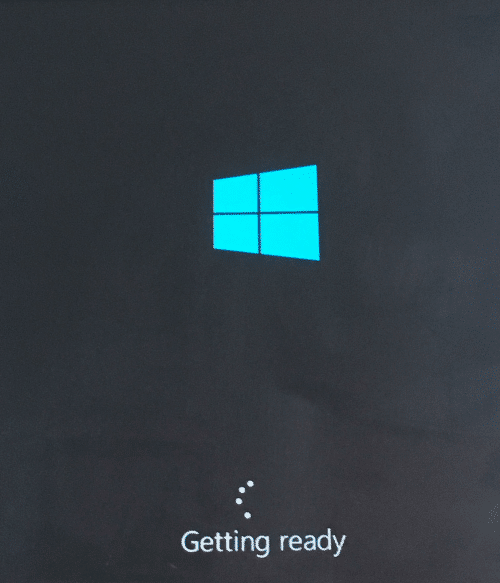
The Error!
This error has come up a few times in our workshop, normally on Dell and ASUS machines. The cause? Drivers. This is when windows starts installing drivers it gets to a particular device and bails out! but doesnt inform the user. normally you can tell as the dots stop spinning!
How to fix it
This really depends on what device is causing the issues.
The first thing to try is Removal of all USB devices from the computer/Laptop.
If you still have issues put the USB devices back in.
The next step is to disable devices in the computers BIOS. Now we have found this is normally the Bluetooth or the Wireless / WiFi adaptor/card.
Depending on your computer / Laptop, press F2/Del/F10 on start up. in bios find WiFi and disable it, also find Bluetooth and any other devices you can. Then restart the computer, see if you still get the same error, if so its likely something else that the issue.
This will probably require some expert help.
You could attempt to disable more in bios.
IF this has worked your windows will start up and work HOWEVER whatever you disabled wont work for example wifi / bluetooth, so the next step is to find out which thing is the problem.
Reboot the laptop and start bios again turn on one of the devices that you disabled in the previous step, if the computer starts repeat this step until it does not start.
This will be the device that is causing the problem, disable it again, login to windows and download the drivers from the manufacturers website, reboot to bios and enable the device again.
If this does not work then you might have a faulty bit of hardware in your computer / laptop and would seek IT support.
Hope this helps!
