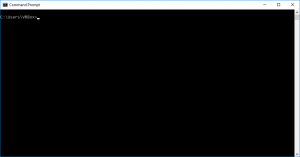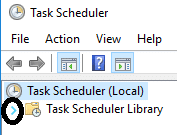Recently an update to windows 10 has caused a popup of the cmd window looking similar to this
To fix this follow these simple instructions
- Click the start menu(button in the bottom left hand side of your screen)
- Type in “Task scheduler”
- Select Task Scheduler from the menu

- look in left column and Select the little arrow next to “Task Scheduler library”
%27%20fill-opacity%3D%27.5%27%3E%3Cellipse%20fill%3D%22%239f9f9f%22%20fill-opacity%3D%22.5%22%20rx%3D%221%22%20ry%3D%221%22%20transform%3D%22matrix(15.79783%2023.04173%20-35.33916%2024.22917%201.7%20112)%22%2F%3E%3Cellipse%20fill%3D%22%23fff%22%20fill-opacity%3D%22.5%22%20rx%3D%221%22%20ry%3D%221%22%20transform%3D%22matrix(-38.56641%2013.65708%20-58.75%20-165.9049%20156.5%2034.5)%22%2F%3E%3Cpath%20fill%3D%22%23fff%22%20fill-opacity%3D%22.5%22%20d%3D%22M180%20149H43v-29h137z%22%2F%3E%3Cellipse%20fill%3D%22%23d4d4d4%22%20fill-opacity%3D%22.5%22%20rx%3D%221%22%20ry%3D%221%22%20transform%3D%22matrix(20.78548%20-5.99942%2011.03366%2038.22702%20134.7%2072.6)%22%2F%3E%3C%2Fg%3E%3C%2Fsvg%3E)
- Click little arrow next to Microsoft Folder
- Click little arrow next to Office
- In the right column look for OfficeBackgroundTaskHandlerRegistration right click it and select “Disable”
- In the right column look for OfficeBackgroundTaskHandlerLogon right click it and select “Disable”.
If this issue was caused by a windows update it should now be resolved